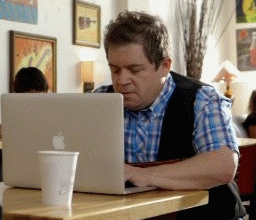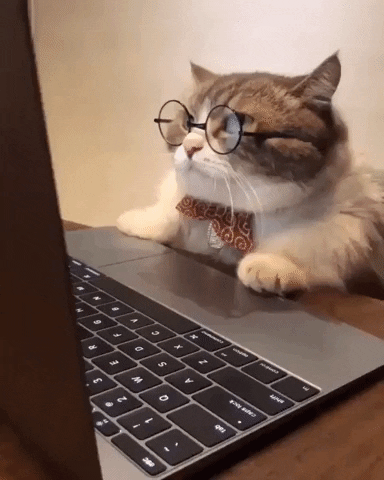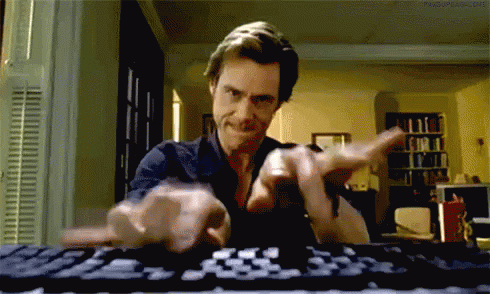Recently, one of my clients faced a formidable challenge: rolling out Zoom to more than 100,000 employees in just a few weeks.
Our initial plan was to slowly introduce employees to this virtual meeting tool, but when COVID-19 hit, it became clear things needed to happen immediately.
Luckily, we knew how to avoid the biggest mistake often made during an IT change. Not all employees are the same, so you can’t make assumptions with a one-size-fits-all approach.
While the pandemic was unprecedented, it reminded me that the fundamentals of communicating an IT change are the same. There’s always a wide range of skillsets, so certain groups of employees have very different needs.
The next time employees need to learn a new tool, consider these five audiences and how to set them up for success.
| Audience | Skill level | How to set them up for success |
|
Unplugged
|
“I’ve used a computer before…” |
|
|
|
||
|
Average user
|
“Ok, I’m signed in...now what…?” |
|
|
|
||
|
Computer whiz
|
“Do I need to attend the training? Just send me the how-to guide.” |
|
|
|
||
|
IT pro
|
“I’ve already uploaded my bitmoji and set up all my meetings.” |
|
|
|
||
|
Super User
|
“I’m so good with this tool that I should be leading these trainings.” |
|
|
|
||