
There are many digital platforms out there designed to share information with employees and help colleagues collaborate. But there is one increasingly popular platform you should put to work: SharePoint communication sites.
What’s a SharePoint communication site? It’s a modern website platform that sits within Microsoft’s 365 ecosystem. It’s focused on sharing information (in a visually engaging format) rather than collaboration.
While there is an overlap with tools in 365, communication sites play a different role than Team sites. Here’s how Microsoft differentiates the two:
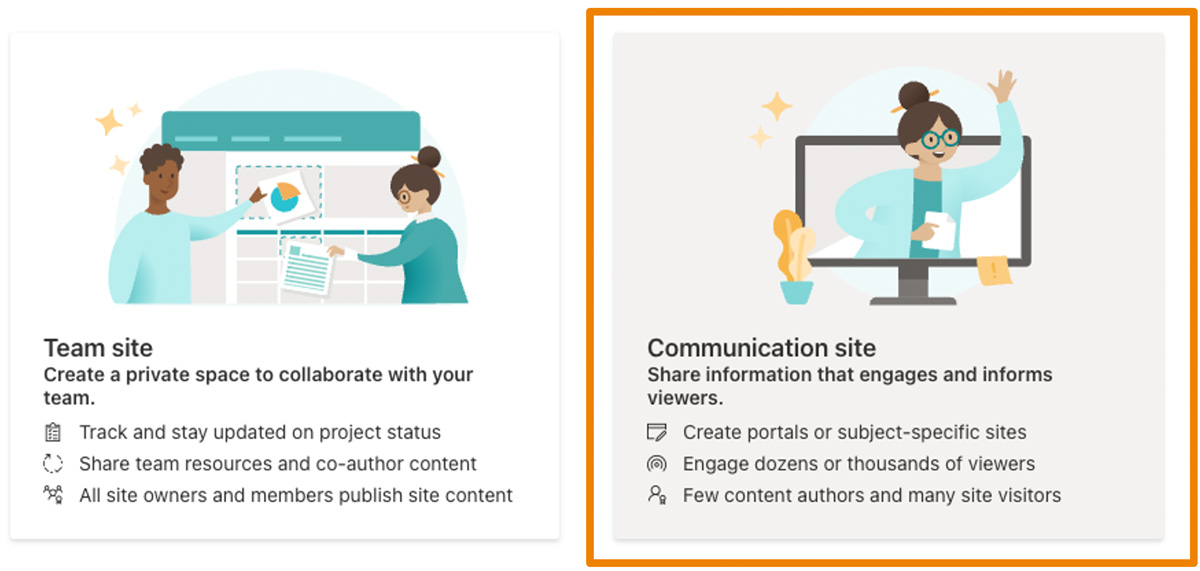
Why should you use SharePoint? It’s likely already part of your organization’s digital tools. Given the popularity of Microsoft 365, SharePoint is available in most organizations. And, unlike other platforms, SharePoint communication sites make it easy for anyone (expert or novice) to create and manage websites that can address a range of employee communication needs.
Here are four reasons you should use a SharePoint communication site to reach and engage employees:
1. It can grow based on your organization’s needs.

Each SharePoint site starts off as its own private island allowing you to structure content based on the unique needs of your organization, a business or a project. You can start small and scale up based on your communication objectives.
For example, we helped a client create a SharePoint site about its new DEI (Diversity, Equity and Inclusion) initiative with information and resources for employees. As the initiative picked up momentum, we added news articles and videos that featured employee stories.
|
PRO TIP: You can also expand the reach of your SharePoint communication site by connecting it to your intranet, so more employees find your site and the content within it. |
2. You can easily integrate other communication tools.

A key benefit of being in the Microsoft ecosystem is that content from any 365 application can be displayed on a SharePoint site, such as:
- Power BI dashboards (a collection of visuals that tell a story usually represented as charts and graphs)
- Forms
- Documents
- People profiles
- Videos
- And more!
External content from platforms, such as YouTube or LinkedIn, can also be fed in through pre-built web parts, iFrame embedding or third-party web parts. This means it’s sometimes as simple as grabbing “embed” code from a site and pasting it in. If this feels out of your tech comfort zone, no sweat, connect with your social media or digital experience team for help.
Data can also move to other systems. For example, SharePoint can easily integrate with Microsoft Teams, the collaboration platform. Add a SharePoint site as a featured tab in a Team or elevate it even further by having it show up at the top left of every employee’s Microsoft Teams application.
When integrating Microsoft Flow into the mix, data from a SharePoint list can move anywhere you want. The possibilities of data movement are endless.
You can also connect your SharePoint site to a “Hub/Parent” site. This will allow your site to share the same look and feel as the parent site, so users have a consistent experience across sites. Your site’s news and events can then flow upward to the Hub site. Metrics are even rolled up for a comprehensive view of content popularity and traffic. Stay tuned for more about analytics.
|
PRO TIP: Sometimes it’s challenging to know if your company’s SharePoint environment offers more integration possibilities than what’s included out of the box. This is where connecting with your IT partners will be helpful. |
3. It’s easy to create and design pages.
One of the most popular features of SharePoint communication sites is the ability to create custom pages and layouts.
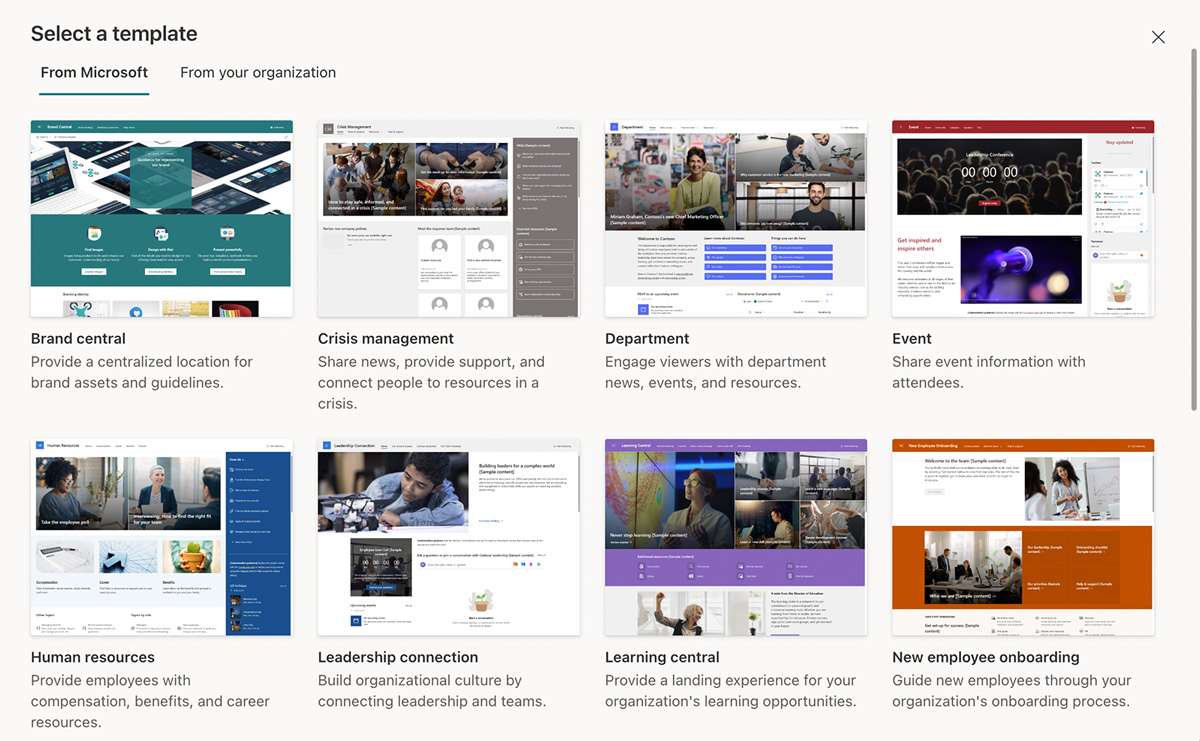
(Screenshot of templates provided within Microsoft SharePoint.)
Design customization means you can create a unique look and feel for each site to align with identity standards and messaging for businesses, key initiatives and projects. The experience is completely drag and drop. No need to engage with IT to move things around. Flow content into sections and columns based on your needs.
There are also numerous visual expressions accessible within a web part. For example, in a News web part, you can pick a large image to highlight a feature story. Or you can select a scrolling carousel to highlight several stories. And the great thing is that Microsoft keeps adding more visual tools. It’s an ever-evolving platform.
|
PRO TIP: SharePoint communication sites offer expanded customization capabilities, including the ability to add custom web parts and widgets from third-party application developers that can enhance the creation and design of content on a page. Meet with your digital experience or IT partners to learn about their insights on web parts. |
4. You have access to useful metrics.
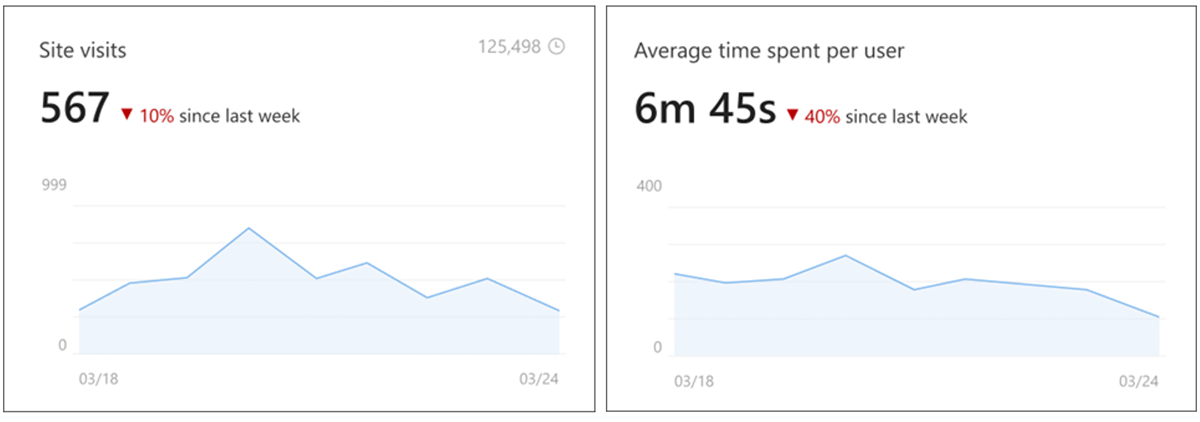
SharePoint includes core analytics and tools to help you easily track and measure how employees engage with your SharePoint site.
For example, want to know which news articles employees are reading? Analytics will show articles that get the most views—helping you understand which topics engage employees.
Why are metrics useful? They help you identify areas for improvement based on how employees use your site. Imagine that an employee success story is getting lots of clicks, you could promote the article on the homepage or other high-traffic pages. Or add similar stories that provide even more perspective on the topic.
|
PRO TIP: If you manage a “hub site” that has other SharePoint communication sites connected to it, you’ll be able to see content popularity and activity metrics filtered for your site or as one big picture. |
…
SharePoint communication sites have become an increasingly popular platform for employee communication. With the platform’s flexibility, integration capabilities, customization ability and analytics, SharePoint provides a powerful and effective way to communicate with your employees. And if your organization already uses Microsoft 365, you won’t need a budget or approval to put SharePoint to work.
Hey... need help taking your intranet to the next level?




