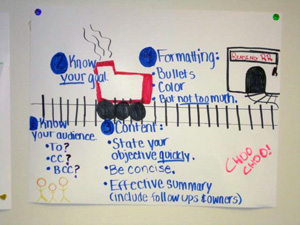Meetings typically include speeches, PowerPoint® presentations and, if you're lucky, a flip chart. The result is a lot of words.
Our solution? Make meetings more visual.
By incorporating visual tools, you can dramatically raise participation. Visuals also help facilitate brainstorming, problem solving and decision making and increase understanding. Here are three ways to build visuals into your next meeting:
| Your meeting goal |
Visual tools to use |
| You need employees to brainstorm or collaborate. |
 |
Post ideas on a wall: Using wall space to post ideas, lists or other materials helps people connect with the content more readily. |
 |
Example: One group wanted to brainstorm ideas for a trivia game about the company's history. Using a nylon sheet coated with adhesive so that paper sticks to it, meeting attendees posted trivia questions in different categories, creating the game board along the way. |
| Your meeting goal |
Visual tools to use |
You want employees
to understand or
improve a process. |
 |
Map it out: Seeing a process laid out visually helps people understand where they—and others—fit in. |
 |
Example: Meeting organizers wanted participants to understand relationships in a long, linear process. Teams created posters describing what their function does. Each team then attached its poster to a larger display and used ribbon to show how its part of the process connects with other parts. |
| Your meeting goal |
Visual tools to use |
| You want employees to agree on an approach or develop a solution to a problem. |
 |
Outline the solution: Asking participants to create posters that summarize solutions or best practices increases dialogue and builds knowledge. |
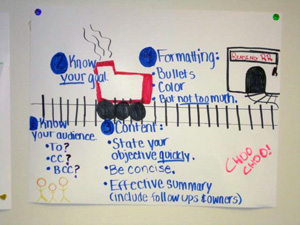 |
Example: Participants attended a meeting to help them improve their writing. Using basic art supplies, teams created posters displaying the elements of good writing. Each team then explained its poster to the group. |